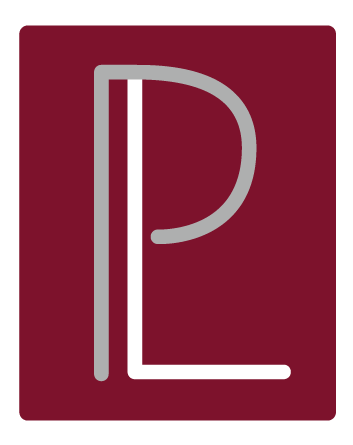9 tips to ace your virtual interview
Most of us are new to the idea of working remotely, we are all still adapting to the way that we interact with each other as a result of COVID-19. While some companies are gradually going back to work, the way we conduct business has already changed, so if you want to get ahead, you’ll need to adapt quickly. Here’s where we are currently…The US unemployment rate dropped to 11.1 percent in June 2020, the number of unemployed persons fell by 3.2 million to 17.8 million and although the unemployment rate fell in May and June, the jobless rate and the number of unemployed are up by 7.6% and 12.0 million, respectively, since February.
With statistics like these coupled with the growing pandemic, it should come as no surprise that remote work and virtual interviews may become a norm in our society. I don’t know about you, but speaking before a camera doesn’t exactly come naturally to me, but it can be easier with practice and these helpful tips:
1. Test the software or platform before your interview. Have you had the fortunate experience of driving in your car to an unfamiliar place with the guidance of GPS only to find yourself at the wrong location or worse, in the middle of nowhere? You’ve gotta love technology! Just like with GPS, if you don’t do your research, you may find yourself lost or late to your virtual interview. So, do yourself a favor a find out the answers to these questions before the day of your interview. Do I need to download special software? Is there a better internet browser to use to avoid issues? Do I need to sign up for an account? Do I have to turn on your video first or does it start automatically? Avoiding technological hiccups is key in making sure your interview stands out. Being familiar with the selected software will help you to be confident during the interview.
2. Set your computer and phone to “Do Not Disturb”. If you share your screen, you do not want the interviewers to hear noises of emails coming in or see the jokes and chats your friends send to you. Additionally, minimize or close any screens that you will not be using.
3. Make sure you eliminate any distracting sounds/notifications coming from your computer or phone as well as background noise. This can be challenging especially if you are taking the interview from home. Those virtual calls that are interrupted by a curious toddler or blaring siren driving by can be quite amusing in hindsight, but at the moment interruptions can throw you off course from making a good first impression.
4. When answering questions or listening to your interviewer(s) DON’T CHECK YOURSELF OUT! , We are all tempted to look at ourselves, but from the interviewer's perspective you may seem disinterested or distracted, so maintain direct eye contact by looking directly at your camera. Another hint here is to minimize your picture frame and maximize the interviewer’s screen.
5. Dress for Success. Dress as if you are going in person, top to bottom! If by any chance you stand up during the interview, you do not want your future employer to see your pajama pants. In terms of colors to wear, go for neutral colors that will not blend into your background.
6. Speaking of your background, be considerate of what is behind you. In fact, set the stage with a blank wall or artwork, books, shelves, or another décor that are professional and non-offensive. Needless to say, clean the surroundings of dust, dirty plates or mugs, and clutter in general. If you are using the Zoom platform, consider using a virtual background that is relevant to the position or company you’re interviewing with.
7. Keep notes handy with answers to common “difficult” or technical questions that may trip you up. Don’t forget to show that you have thoroughly researched the position and company by formulating questions for your interviewer. As you would for your In-person interview, check out the company, what they do, review the job posting description know who your interviewer or at least their position relative to the position you are interviewing for., etc.
8. Finishing Touches. Lighting can make all the difference in how you come across on the screen, so check yourself BEFORE you get started to see if you are being captured at your best.
9. Lastly, get in a comfortable chair, set the AC to a comfortable temperature, and be ready to shine. The most important thing is to give the virtual interview just as much importance as you would an in-person interview. Start with some small talk to break your nerves and smile!
With these tips, you are now ready to ace your virtual interview! If you are having a hard time getting to the interview table virtually or in-person), consider working with PL Staffing, we can help by presenting your qualifications to one of our clients or perhaps get you started on a temporary basis so that your skills can be assessed as you’re working on-the-job. Check out our website at https://www.pl-cs.com/for-job-seekers to connect or search our job postings.
Share via Facebook | Linked In | Twitter
ABOUT THE AUTHOR
Paula Humber, MBA, SHRM-SCP is the HR Professional behind the HR PRO ON THE GO blog and the co-owner of P&L Corporate Solutions an HR Consulting/Staffing firm in West Palm Beach, FL. To get in touch in with Paula, connect with her on LinkedIn, or to share your feedback, feel free to email her at phumber@pl-cs.com.